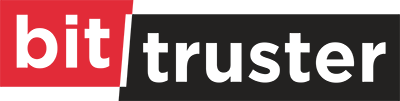So, you want to develop an app, but do you know where to start? It’s not easy, but you won’t just jump into the developing process right away.
Don’t worry, there’s some good news too. If you’re working with Windows, you are already at an advantage. With Windows, you can develop all sorts of apps. And not only that, all these apps will work on many other devices.
How is that possible? Universal Windows Platform (UWP) is how. You want to create different apps the right way? This is how. With UWP you will also deliver apps to either mobile or computer both easily and fast.
Alright, let’s move on to why you’re actually here. You want to develop an app. First, you will need to learn what kind of apps people want.
What does this mean? If you like your app, you need to make sure other people like it too. Unless you like to waste your money, this is something you have to consider.
You can develop an app all on your own, using your own sources. Or, you can use the ones that the Microsoft Store offers.
You will already have an advantage if you use the Microsoft Store. Why? Because Microsoft gives you the opportunity to promote your app to big businesses. These big businesses can buy your app.
Now, this will mean that you will have to give up some ownership of your app. On the plus side, it won’t mean that you will have to give up full ownership of it.
Yes, they will purchase it, but that doesn’t mean that they won’t work with you anymore. They might want to hire you to develop other apps. They might also decide to work with you on the app that you would have already created.
The Microsoft Store also allows you to work on developing an app either online or offline.
Online, you will be able to:
- Be available for both your own work and other people’s work
- Install other helpful apps
- Work with other people, which will be a lot easier
- Install apps licensed by the organization (if you’re an employee)
- Have company-owned apps automatically installed
Offline, you will be able to:
- Download apps for business from the Microsoft Store (with the help of an administrator)
- Get files directly from the developer in case the developer won’t allow you to download apps from the Microsoft Store
- Be in need of a licensing model
How will you be able to manage this app?
BitLocker can help with that. You can learn a lot of new things you’re going to need.BitTruster can also help oversee the process.
You will easily manage your data and your time won’t be wasted. No outsider will temper with your encrypted data, but you will need to monitor it.
IT administrators are your best friends. Why? Because they’re the ones who decide if you’re allowed to download an app.
If you think that this is unfair to people, know that they’re designed to do the opposite. Employees can pinpoint the apps that can help them with their work.
This is how you develop an app safely. If you decide to do it on your own, you’ll have to face a lot of difficulties. That’s not to say you won’t succeed, but you need to consider all your options.