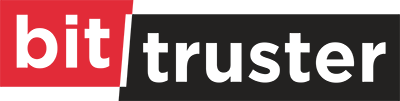All organizations have data. Whether it is data concerning staff files, customer data, sensitive product information, financial transactions, etc. As a matter of fact, data is one of the most important assets a company has. Thus, data protection should be a number one priority for any business. An organization should make sure to keep data correct and up-to date at all times and it’s paramount for you as a CIO, CISO or the owner of your company to keep the confidentiality of it and give the assurance that this data will only be shared and be available to people who are authorized. Handling data is not easy, that is why encryption data softwares such as Microsoft BitLocker were created. Using security softwares on your business devices is the perfect solution to protect your company from the latest threats out there.
A quick guide on how to manage Microsoft BitLocker
On the A quick guide on how to manage Microsoft BitLocker in an enterprise post, how BitLocker works and can be managed in an enterprise is explained more into detail. To summarize it here, Microsoft BitLocker is an encryption software that uses the latest algorithms so that all data is encrypted into code blocking any external or internal unauthorized access. However, BitLocker’s implementation has been deemed to be too complicated, decentralized and expensive. Here is where BitTruster comes into play. BitTruster has committed to offer and provide for its customers the easiest, most centralized and cost-effective BitLocker implementation solution. BitTruster with its centralized cloud-based solution for implementing BitLocker allows you to easily manage the entire life-cycle of it.
Take the BitLocker recovery mode for instance. The BitLocker recovery key is generally used to unlock the encrypted drive if the user forgets or loses his PIN or passwords. The issue with this is that the recovery keys are usually 25-digit hexadecimal numbers, thus, extremely difficult to read. Imagine doing this for numerous drives. BitTruster makes everything extremely easy by centrally storing the PIN and the password for all machines. You can change them with a few steps in the management console. No more stressing over a forgotten PIN or recovery password ever again.
To manage BitLocker in an enterprise, an internal audit is required so that BitLocker can be familiar with all the inner procedures and policies of your company. With the help of BitTruster, you as a CIO/CISO don’t even need to think about this yourself. BitTruster has the very time effective ability to do all of this for you. The reporting functions of BitLocker management can be easily customized to directly suit your company’s needs. Moreover, storing and collecting data is a highly sensitive process, that is why BitTruster delivers full transparency when it comes to showing the whole process and methodology of data collection to you as our customer.
In the entry of this blogpost, we mentioned that confidentiality in the data handling process is paramount for the CISO or CIO to deliver so that the customers and the staff feel safe and secure. BitTruster’s motto is that we strongly believe in integrity and confidentiality, which are the marks of a true data encryption authority. BitTruster also gives you peace of mind when it comes to the risks you might face concerning data loss or potential violations of GDPR and CCPA. BitTruster takes full care of the management of any risks associated with data loss or violations of GDPR and CCPA.
Last but not least, BitTruster gives you unlimited support throughout the whole management of BitLocker. You will never feel like you are doing everything on your own. Unlimited support for questions and requests will be provided for you at any time of the day.