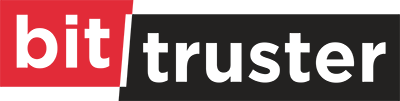Why would you need BitLocker? It’s actually more useful than you realize. Why? BitLocker can save your data very effectively. And, you should know that only authorized people can access it.
All you’ll need to manage it is one or two people. Although, large organizations do need a lot more.
And, how can these organizations make this process easier for themselves? BitTruster. BitTruster can help make managing BitLocker a lot easier. Here’s how:
The Trusted Platform Module
What is this about? A Trusted Platform Module (TPM) is a computer chip that can help secure different parts of your PC.
If you think this is useful for you, imagine how big organizations feel about it. It can be really helpful for many of them. It’s more hardware oriented than BitLocker. But, don’t forget that BitLocker’s encryption system does require a TPM.
You also need to set up a system policy. Why? So it can help make everything more organized. You should do this before enabling BitLocker on a PC. Why is a TPM required here? Encryption keys.
Encryption keys can allow you to sign in to your computer using just a password. Don’t add a TPM chip if your computer doesn’t support it, though. On the downside, you will have to use BitLocker without a TPM, which is not as safe.
Long Password
You can either do this with the help of an IT person, or on your own. And know that both BitLocker and TPM can be better protected this way.
BitLocker management also requires you to create and deploy a policy. If you are not using a management solution like BitTruster, creating a policy might be tricky. Here’s everything that you’ll need:
- You will need to be the administrator. If you’re not, find the one who is, so they can either help or pass it to you. You shouldn’t do this all on your own either.
- Install the Configuration Management Console.
- Click on Assets and Compliance Workspace.
- Go to “Endpoint Protection”
- Go to “BitLocker Management”.
Now, you’re all set. All you need to do is click on the “Create Control Policy” option. After this, you’ll need to fill in all the necessary information and details required. Don’t worry, this process won’t take long.
After creating it you will need to deploy it. You can’t deploy a policy without first deploying one that already exists. After that, you will need to create a specific schedule for your client.
It is then up to them to decide whether the schedule meets their needs or not. Don’t forget to monitor the policy, in case any issues occur.
There are a lot of reasons why BitLocker management software is important, but that doesn’t mean that learning it has to be difficult. BitTruster is here to help.