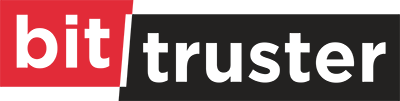Does your organization know how to manage BitLocker? It’s actually a lot easier than you think.
All you need is the right tool to do that. But, before we tell you how to manage BitLocker, you need to first understand how BitLocker works. Here’s how:
How BitLocker Works
BitLocker encryption is a system that encrypts all your data. This process makes your data unreadable.
Why would you need that? Well, the process is not meant to prevent you from reading the data. It’s meant to prevent others from doing so.
Now, if anyone wants to hack your computer and steal your data, they will be stopped. BitLocker will see to it that they are.
If you want to read the data, you just need to use an encryption key. This key will let you read the data. It’s okay, the encryption will still be up. Your data will be accessed by you and only you.
This is why BitLocker is so important. It’s safe, easy to use, and can encrypt a large amount of data in very little time.
Every business, big or small, is in need of that. But, what businesses also need to consider is how they manage BitLocker. All you have to do is get BitTruster.
Better Management With BitTruster
BitTruster can make managing BitLocker really easy. No more of your time will be wasted trying to solve BitLocker’s problems.
BitTruster can take the burden off your shoulders and help you with the management process. Here’s how it can do that:
- Managing your TPM, PINs, and Passwords
BitLocker needs TPM in order to be more secure.
A TPM is a computer chip that holds your encryption keys. As we said earlier, you need encryption keys. Without them, you would need to decrypt your data, which is not something you want to do.
The more encryption keys you have, the better, why? Because if you forget your first encryption key, you’ll need another one as a backup.
When you’re first setting up BitLocker, you’ll be requested to enter a PIN. After this, BitLocker will ask for a password. They help unlock your computer without messing with BitLocker encryption.
PINs and Passwords are always different. And, they always come with a BitLocker-protected hard drive.
Now, you probably think that managing all of this has to be a nightmare. But as it turns out, it’s not even close to being that.
With BitTruster, you can manage TPM, PINs, and Passwords without a care in the world. And, our next point further makes it clear why that’s the case:
- It’s Automatic
Yes, you read that right! You won’t have to work on your own anymore. All your data will be automatically encrypted by BitLocker after it’s read.
And that is all thanks to BitTruster.
- It’s Cost-Effective
BitTruster is not free, but it might as well be. Your life can be made so much better and you will spend next to nothing to do that.
Do you want to find out more about our subscription plans? Go here.
Well, there you have it. Your enterprise is now secure. Your data is now safe. And, your problems have all gone away.
All you need to do is use BitTruster. You can learn a lot more about BitLocker and make your life so much easier.